Here’s
a trick that will blow your mind. You can get access to all open
public webcams through Google. There are many tricks by which one may
get accessed to all the webcams running currently at a particular
position and at particular time. However the Google Webcam trick seems
to be one the easiest. Here are a simple few steps by which one may do
the same.
Step 1: Log on google.com
Step 2: Type ‘inurl:/view.shtml’ as a query
Step 3: You may also try using intitle:”Live View / – AXIS” | inurl:view/view.shtml^ as a query.
Step 4: This would redirect you to a page with the home pages of these urls.
Step
5: The above query reveals the IP network webcams that have been
indexed by Google. You can easily get access and locate those
unprotected IP network cameras used that are released or leaked to the
public internet insecure cameras by using Google.
The
world today has millions and millions of webcams and still more are
popping out each minute. It is true to be said as the big business for
every business. Even ordinary home owners these days have switched to
the application of webcams in their houses. So, if you are using a
webcam, encrypt the signal and protect yourself.
NOTE : INTERNET BANDWIDTH MUST BE HIGH........!






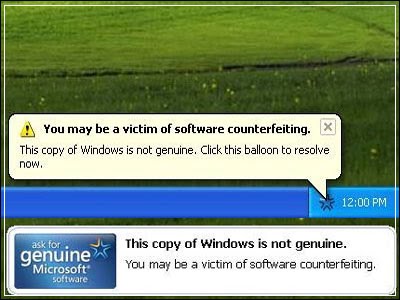

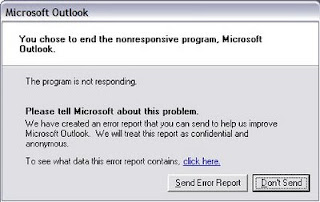








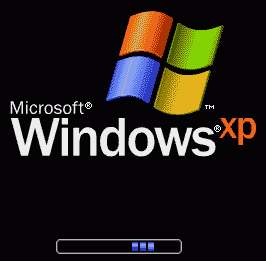









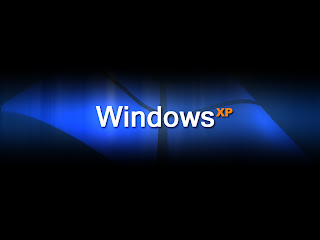
386 comments:
«Oldest ‹Older Newer› Newest»